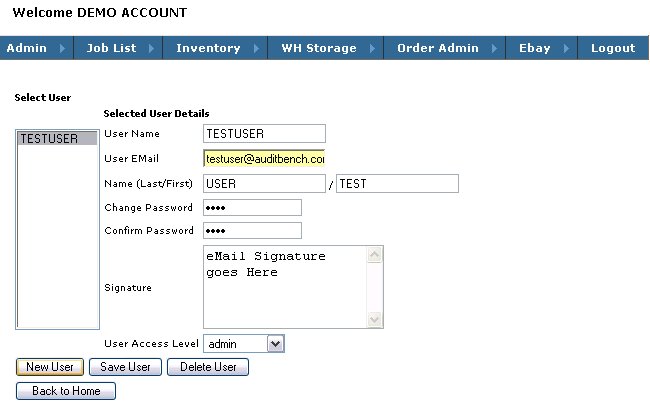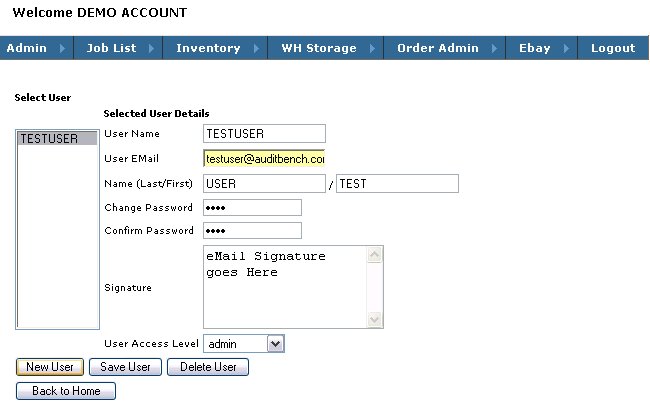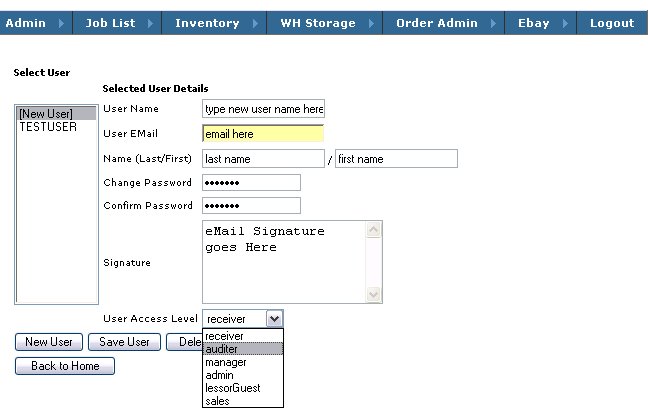User Administration
The User Administration page is located on the Admin =>User menu
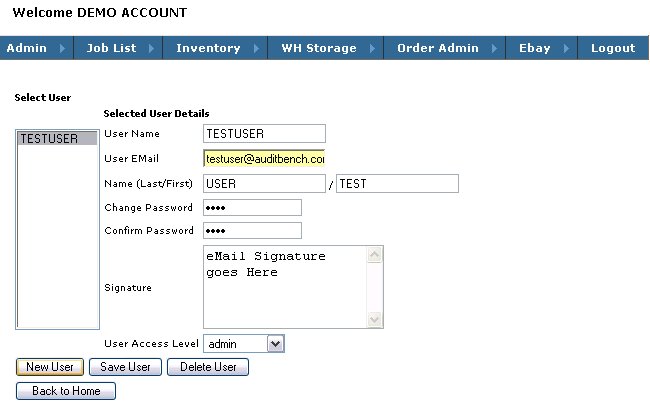
Add New User - Click the New User button to start the Create New User process
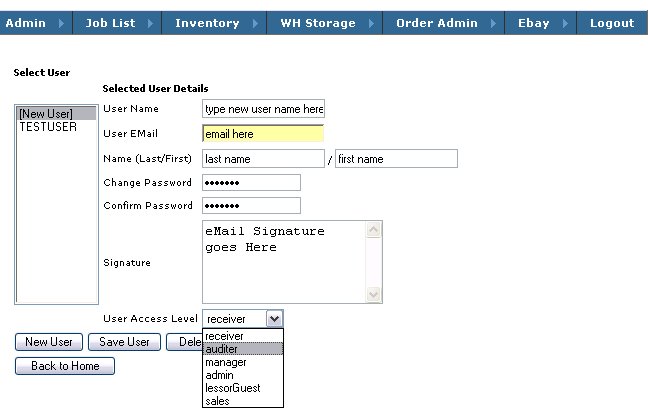
When the New User button is clicked, the system creates a blank record with the label [New User]
Highlight the [New User] record in the Select User box and begin filling out all of the fields.
- User Name - this is the login which the user will use to gain access to the system (use email address)
- User email - used for certain functions in the system which require an email address
- This will be used as the from and reply to address in any system generated email for this user
- Last Name / First Name - Used to Identify user in system reports
- Password Fields - Mandatory, enter and confirm
- Signature - This is used in the inventory emailing function. It will be appended to the bottom of the inventory list emails
User Access Levels: Attached to the user, these access levels grant or prevent access to system functions.
- Receiver - Access to system is limited to receiving functions
- Auditer - Can access receiving functions and and Audit functions.
- Manager - Can access all system functions except changing user access levels
- Admin - Has access to all system functions
- Guest - Has access to reports
- Sales - Can access inventory search and order creation functions only